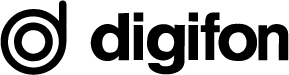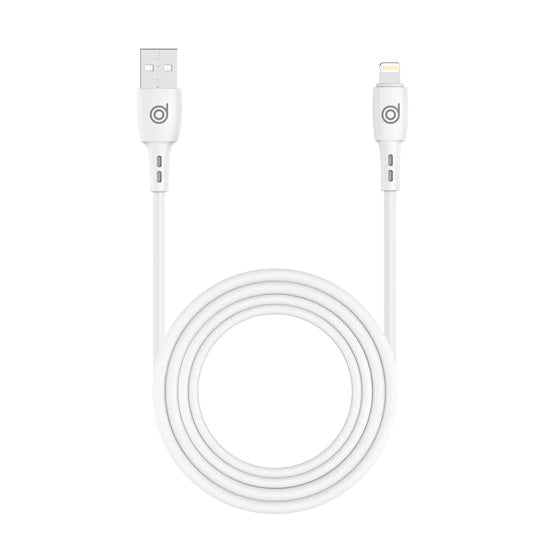You have probably heard of USB-C, but like many others, you may not fully understand what it means. Most likely, when you go shopping, you grab any random accessory branded "USB-C." Little do you know that, while USB-C cables are popular for excellent reasons, you may still end up with a low-quality or incorrect type for your device.
One common misconception that leads to this problem is the belief that all USB-C cables are created equal. In reality, the true differentiator lies deeper under the surface.
Good news, though—figuring it out isn't as complicated as it seems. Let's help you understand USB-C so you can make the best purchase the next time you're out shopping.
Understanding USB-C
USB-C, or Universal Serial Bus Type-C, is one of the best connectors today. It is designed to replace outdated USB standards. A reversible design means no more frustration over which way to insert your cables. But USB-C is more than just a connector; it's the underlying protocols that determine a cable's true potential for data transfer, power delivery, and even audio/video transmission.
Today, it has emerged as the new standard for charging and data transfer, offering a sleek design, versatility, and lightning-fast data speeds.
Data Transfer Speeds
One of USB-C's standout features is its ability to transfer data at lightning-fast speeds. Like many people around the world you may have used a usb cable to connect to either your computer or other device and transfer files, movies, images, etc. The latest USB 4 Version 2 can achieve a blistering 80 Gbps+ data transfer rate, twice as fast as the previous generation. This speed is essential for those large media files, backing up data, or even editing high-resolution videos directly from external drives.
However, it's essential to note that not all USB-C cables are created equal in terms of data transfer speeds. The speed capabilities can vary from as low as 480 Mbps (USB 2.0) to 80 GB/s (USB 4), depending on the cable's specifications and supported protocols. Using a cable with a lower data transfer rate can result in frustratingly slow file transfers, hampering your productivity and overall user experience.
Power Delivery
USB-C's power delivery capabilities are equally impressive, with the ability to deliver up to 100 watts of power, making it suitable for charging laptops, tablets, and even high-end gaming consoles. However, the power delivery capabilities can vary significantly between cables, with some offering as little as 60W and others, like USB Type-C 2.1 (EPR), capable of delivering up to 480W.
When it comes to the most commonly used devices, like smartphones and laptops, choosing the right power delivery is crucial. For instance, if your phone supports 20W fast charging, you should opt for a cable rated at least 20W or higher to take full advantage of that charging speed. Similarly, most laptops charge between 60 and 65 W, so a 100 W cable would be ideal to ensure efficient and rapid charging.
Choosing a cable with insufficient power delivery can lead to painfully slow charging times for your devices or even prevent them from charging to their maximum potential. Imagine trying to quickly top up your laptop's battery before a crucial presentation, only to find that your cable is incapable of delivering the necessary power, leaving you tethered to the wall outlet.
Choosing the Right USB-C Cable
We have seen how crucial it is to consider factors such as data transfer speed, power delivery capabilities, and cable length. Here are some other key points to keep in mind:
- Identify your needs. Do you primarily require fast data transfer, efficient power delivery, or a combination of both? This will help narrow down your cable choices
- Check device specifications: Consult your device's documentation or the manufacturer's website to determine its charging and data transfer requirements. This information will guide you in selecting a cable that meets or exceeds those specifications.
- Consider cable length: longer cables may be subject to performance limitations, particularly for data transfer speeds. Choose a cable length appropriate for your usage scenario.
- Look for certifications: Reputable brands and certifications from organisations like USB-IF are essential to ensuring compliance with safety and performance standards. Certified and high-quality USB-C cables not only ensure peak performance but also provide peace of mind by shielding your valuable devices from potential damage caused by subpar cables.
- Check your device's charging needs: For phones, look in the manual or specs to find the maximum charging wattage supported (e.g., 20W, 25W, etc.). For laptops, most charge between 60 and 65 watts.
- Match cable power rating: Once you know your device's charging needs, choose a USB-C cable rated for at least that wattage to ensure optimal charging speeds.
Conclusion
USB-C has changed the way we use our digital devices, making connectivity more convenient and powerful. However, not all USB-C cables are the same. To get the most out of this technology, learn about the different data speeds and power delivery levels USB-C offers. With this knowledge, you can pick the right cable for your needs - one that charges your devices quickly and transfers files at blazing speeds. Don't settle for just any USB-C cable. Understand the differences and choose wisely for the best digital experience.
Digifon: Your Trusted Source for USB-C Accessories
At Digifon, we offer top-quality USB-C cables, chargers, and power banks designed for optimal performance, safety, and convenience. Our commitment to premium materials and industry standards ensures every Digifon USB-C accessory meets the highest expectations. Experience the future of connectivity with Digifon's seamless integration of power, speed, and versatility.